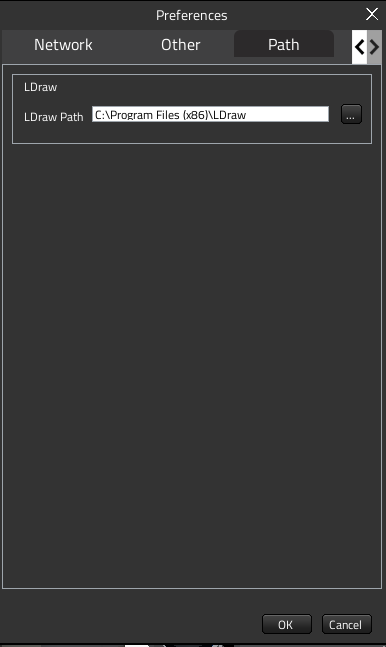In order to successfully transfer your simulated model from LEGO Digital Designer to the Virtual Robotics Toolkit, you need to install the LDraw track library. For this reason, go to : https://ldraw.org/downloads-2/third-party-software.html and download the LDraw All-In-One installer. This file is quite large and can take 15-30 minutes to download and install.
During installation, follow the instructions of the installation wizard. There are several parameters that need to be configured.
- Deselect LPUB and uncheck the official LEGO models so you don't need to work with them, then click Next.
- Enter the path to your LDraw installation
- Select the shortcuts you want to use and click Next.
To verify that the Virtual Robotics Toolkit can find the part library, go to Preferences (File> Preferences), go to the Path tab and verify that the simulator can find the LDraw folder.
If you do not see the path to LDraw in the display window, click the browse button 
The LDraw installation includes LDView, a tool for viewing models exported from LEGO Digital Designer. By viewing the model in LDView, you can be sure that your model is being exported correctly.
Powered by Froala Editor