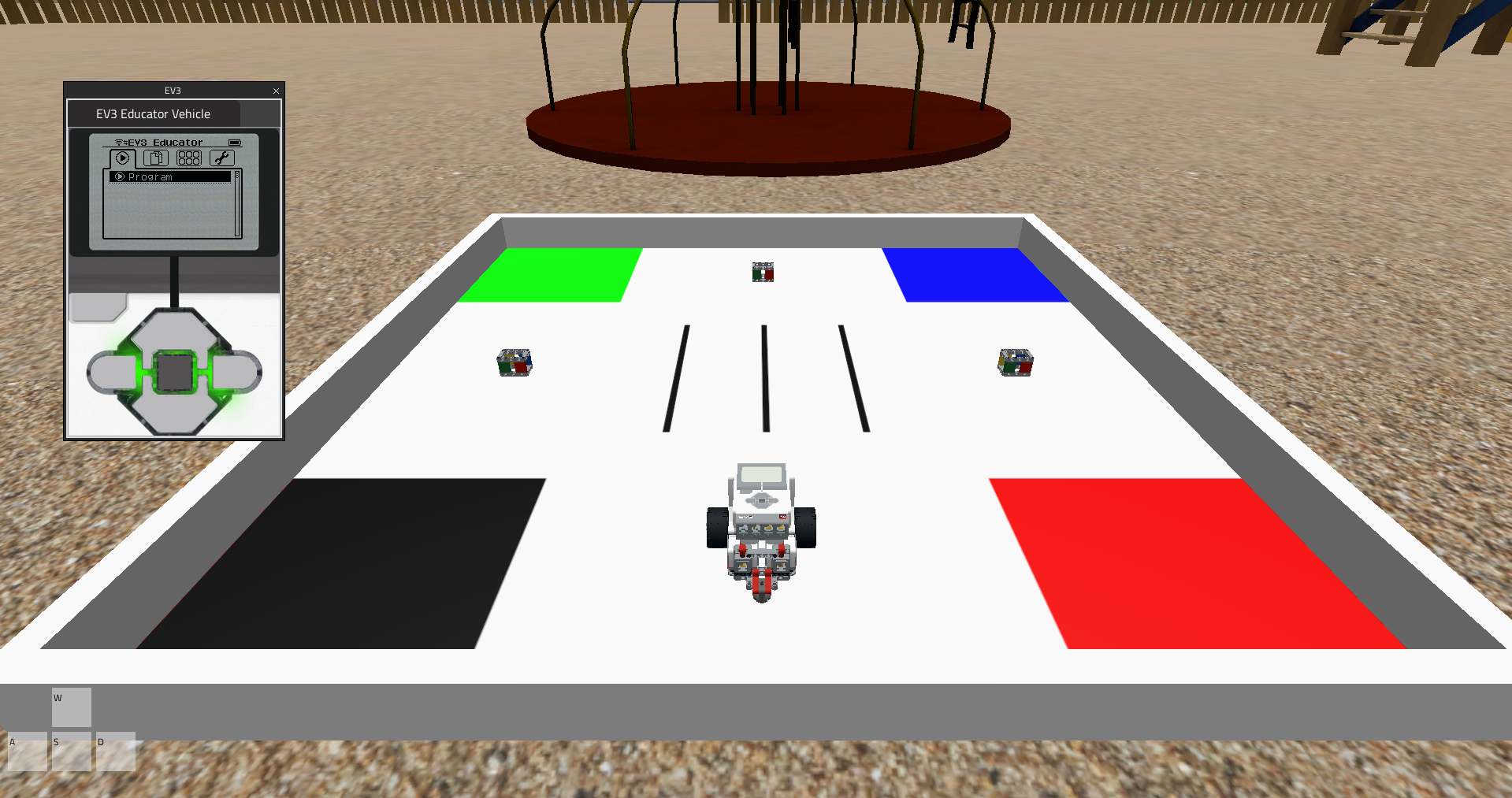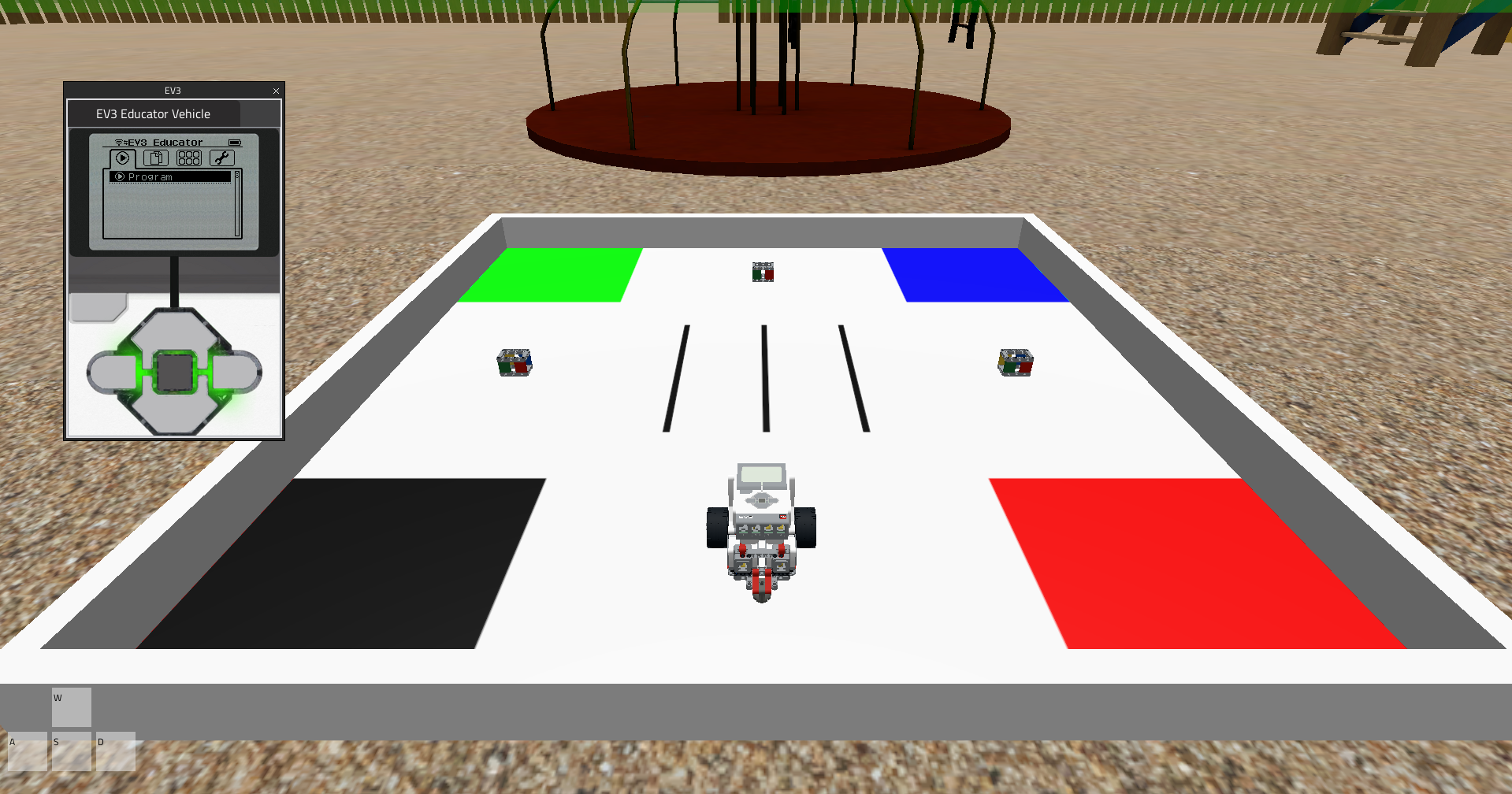Starting and Stopping a Simulation
To start a simulation, all you have to do is press the play button. Once pressed, a green bar will appear along near the top of the screen, indicating that the simulation is active. When a simulation is active, your robot can be freely manipulated.
Simulation is not active (green bar not visible)
Simulation is active (green bar visible along the top of the screen)
When you're program has finished running and your robot is no longer in the default starting position, press the stop button,